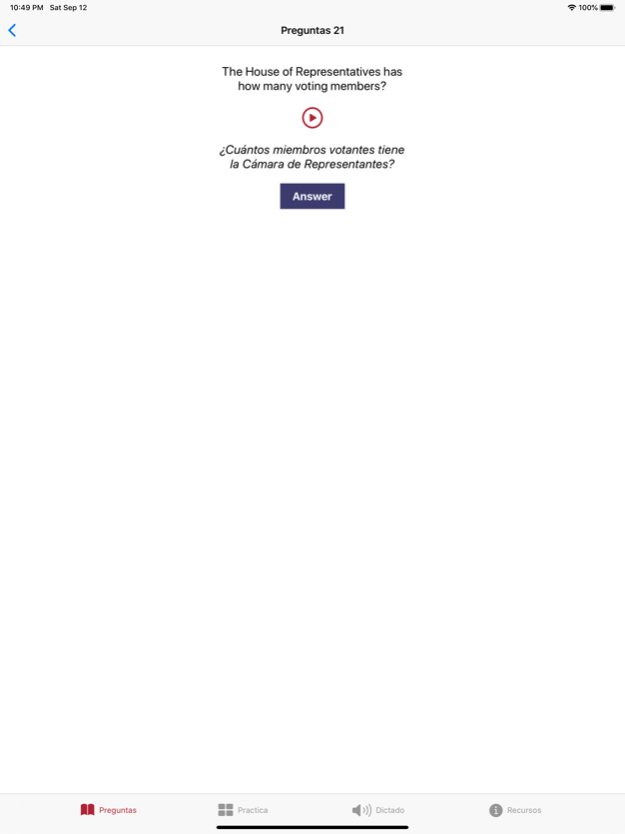Ciudadania USA 2.2
Continue to app
Paid Version
Publisher Description
Hecho especialmente para Hispanos: incluye el texto y audio en Ingles de las preguntas y respuestas, la traducción escrita en Espanol y la pronunciacion de cada respuesta. Compruebe su preparación con cuestionarios de practica de las preguntas de ciudadania y su comprensión de las frases mas communes que puede usar el entrevistador en Ingles. Vea un video del App en nuestra pagina web.
-For Spanish-speaking applicants to US Citizenship, an app to study for the naturalization Interview. The 100 citizenship questions and answers, with audio, translation to Spanish, pronunciation of the answers and images. Test your knowledge with short quizzes, and practice your comprehension of common interview phrases in English.
Jun 16, 2021
Version 2.2
Updated information with the results of the 2020 presidential election.
About Ciudadania USA
Ciudadania USA is a paid app for iOS published in the Kids list of apps, part of Education.
The company that develops Ciudadania USA is Orlando Garcia. The latest version released by its developer is 2.2.
To install Ciudadania USA on your iOS device, just click the green Continue To App button above to start the installation process. The app is listed on our website since 2021-06-16 and was downloaded 0 times. We have already checked if the download link is safe, however for your own protection we recommend that you scan the downloaded app with your antivirus. Your antivirus may detect the Ciudadania USA as malware if the download link is broken.
How to install Ciudadania USA on your iOS device:
- Click on the Continue To App button on our website. This will redirect you to the App Store.
- Once the Ciudadania USA is shown in the iTunes listing of your iOS device, you can start its download and installation. Tap on the GET button to the right of the app to start downloading it.
- If you are not logged-in the iOS appstore app, you'll be prompted for your your Apple ID and/or password.
- After Ciudadania USA is downloaded, you'll see an INSTALL button to the right. Tap on it to start the actual installation of the iOS app.
- Once installation is finished you can tap on the OPEN button to start it. Its icon will also be added to your device home screen.